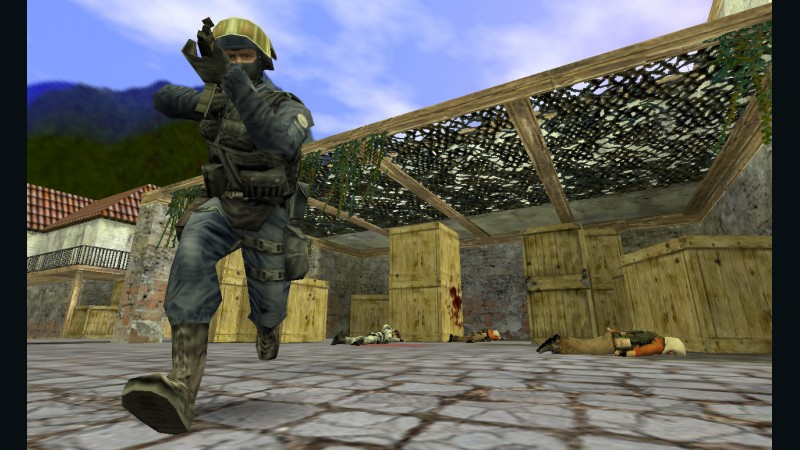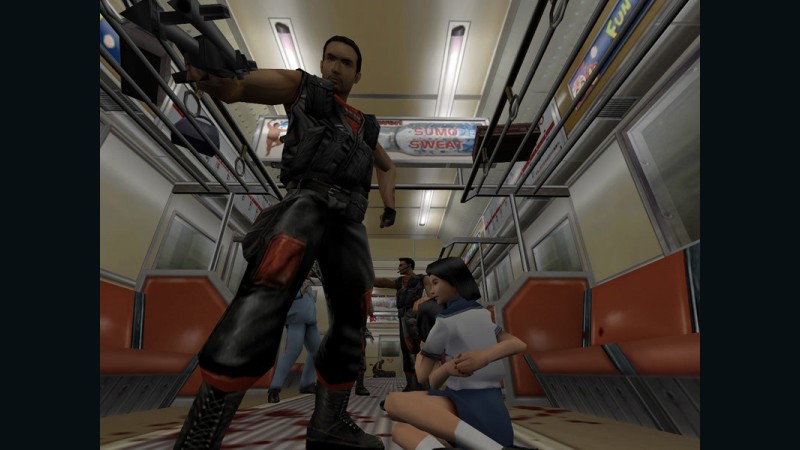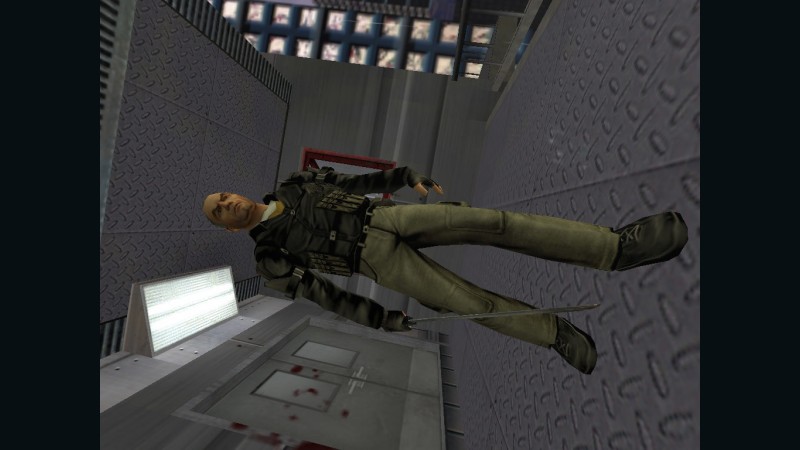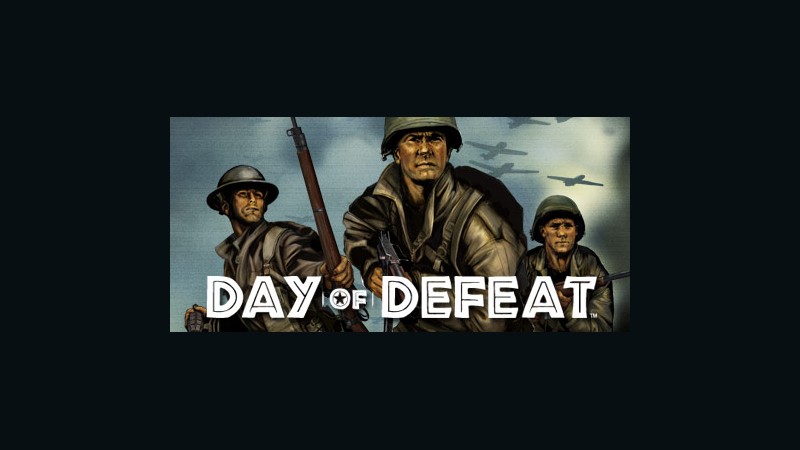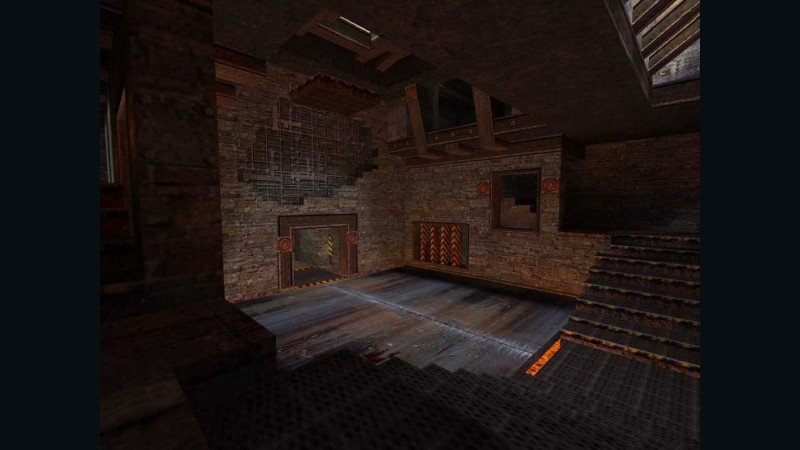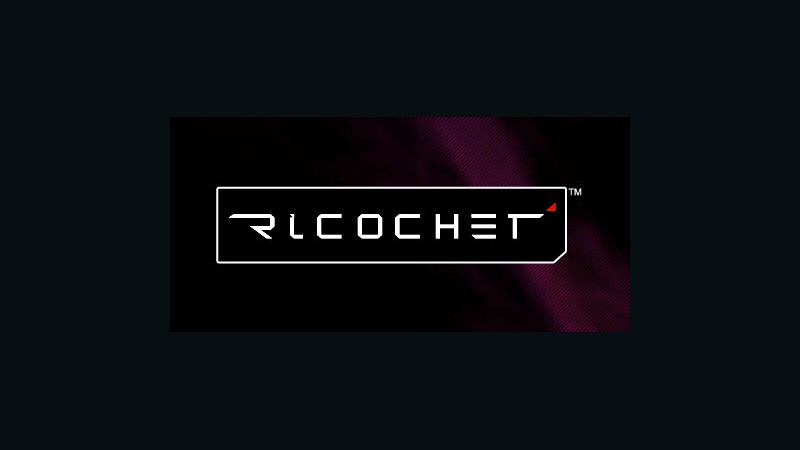No products
Counter-Strike: Anthology
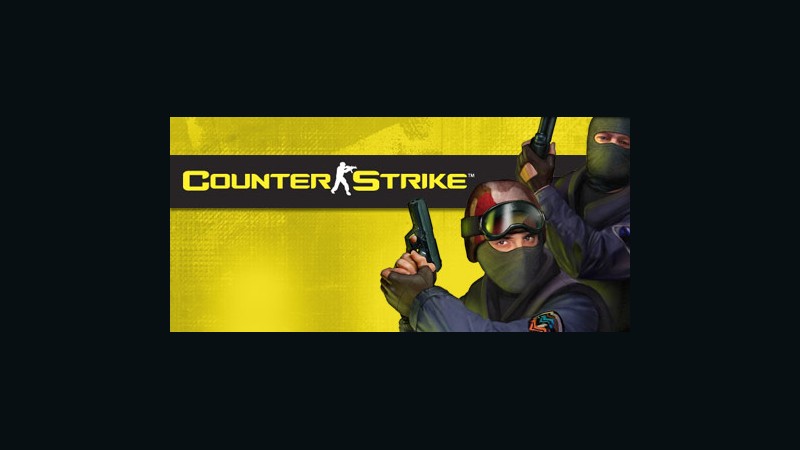 >
>
ABOUT THE PRODUCT
System requirements
Include 5 items: Counter-Strike, Day of Defeat, Deathmatch Classic, Ricochet, Counter-Strike: Condition Zero
Counter-Strike
Play the world's number 1 online action game. Engage in an incredibly realistic brand of terrorist warfare in this wildly popular team-based game. Ally with teammates to complete strategic missions. Take out enemy sites. Rescue hostages. Your role affects your team's success. Your team's success affects your role.
Day of Defeat
Enlist in an intense brand of Axis vs. Allied teamplay set in the WWII European Theatre of Operations. Players assume the role of light/assault/heavy infantry, sniper or machine-gunner class, each with a unique arsenal of historical weaponry at their disposal. Missions are based on key historical operations. And, as war rages, players must work together with their squad to accomplish a variety of mission-specific objectives.
Deathmatch Classic
Enjoy fast-paced multiplayer gaming with Deathmatch Classic (a.k.a. DMC). Valve's tribute to the work of id software, DMC invites players to grab their rocket launchers and put their reflexes to the test in a collection of futuristic settings.
Ricochet
A futuristic action game that challenges your agility as well as your aim, Ricochet features one-on-one and team matches played in a variety of futuristic battle arenas.
Counter-Strike: Condition Zero
With its extensive Tour of Duty campaign, a near-limitless number of skirmish modes, updates and new content for Counter-Strike's award-winning multiplayer game play, plus over 12 bonus single player missions, Counter-Strike: Condition Zero is a tremendous offering of single and multiplayer content.
MINIMUM:
- Processor: 500 Mhz Processor
- RAM: 96 MB RAM
- Video: 16 MB video card
- Operating system: Windows XP
- Input: Mouse, Keyboard
- Internet Connection
RECOMMENDED:
- Processor: 800 Mhz Processor
- RAM: 128mb RAM
- Video: 32+ MB Video Card
- Operating system: Windows XP
- Input: Mouse, Keyboard
- Internet Connection
MINIMUM:
- Processor: 500 mhz Processor
- RAM: 1GB RAM
- Video: NVIDIA GeForce 8 or higher, ATI X1600 or higher, Intel HD 3000
- Hard drive: 4GB
- Operating system: OS X Snow Leopard 10.6.3
- Input: Mouse, Keyboard
- Internet Connection
MINIMUM:
- Processor: Dual-core from Intel or AMD at 2.8 GHz
- RAM: 1GB RAM
- Video: nVidia GeForce 8600/9600GT, ATI/AMD Radeaon HD2600/3600 (Graphic Drivers: nVidia 310, AMD 12.11)
- OpenGL 2.1
- Hard drive: 4GB
- Operating system: Linux Ubuntu 12.04
- Sound: OpenAL Compatible Sound Card
- Input: Mouse, Keyboard
- Internet Connection

| Publisher: | |
| Developer: | |
| Released: | September 2005 |
| Operating System: | |
| Genre: | |
| Modes: | |
| Features: | |
| Languages: | |
| Links: |
1. Go to https://store.steampowered.com/.
2. Top right corner > Install Steam.![]()
3. Download and Install Steam Client.
4. Launch the Steam client software and log into your Steam account.
5. Click the Games Menu.
6. Choose Activate a Product on Steam.
Follow the onscreen instructions to complete the process.