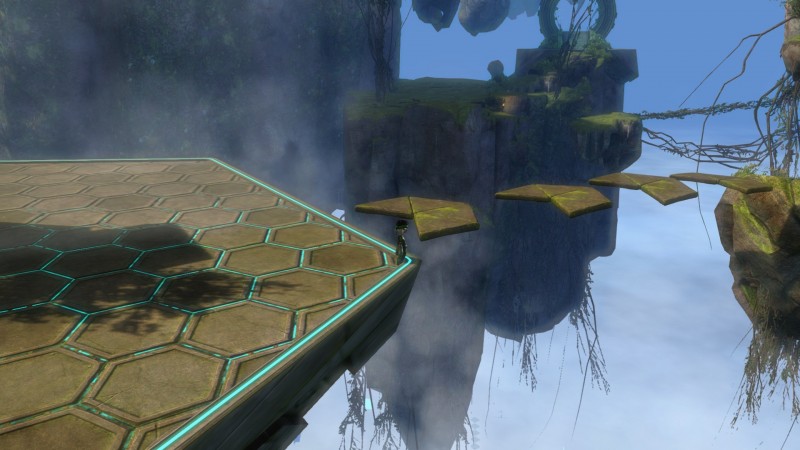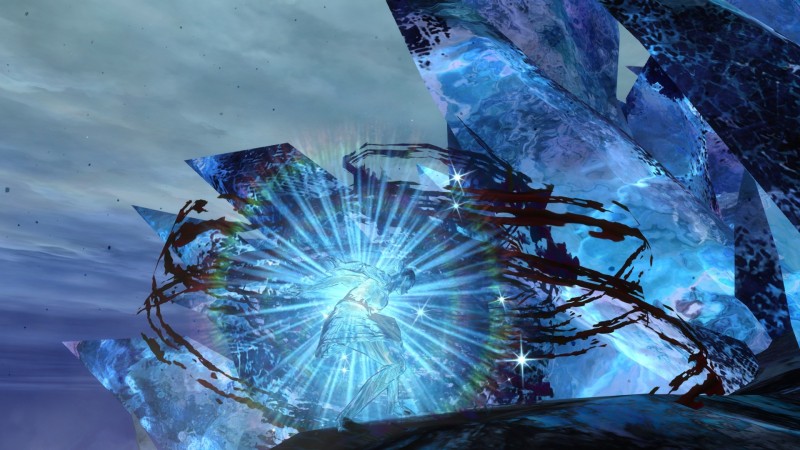No products
Guild Wars 2: 2000 Gems Prepaid Card
 >
>
ABOUT THE PRODUCT
System requirements
The Code adds 2000 Guild Wars 2 In-game Gems. Add the Gems using the Black Lion Trading Company in the Gem shop from within the game.
Gems are the in-game currency required to purchase things from the Gem Store. Gems may be bought with real-world money and spent to get convenience items, account services, or decorative items. Like in-game items, they can be traded to other players for coin at the Trading Post.
The Gem Store allows players to purchase various items using gems as currency. It is accessed through the Black Lion Trading Company. Most items purchased are immediately delivered through the Mail. With Gems you can buy Styles, Consumables, Services, Accounts, Boosts, Minis or/and Updates.
- Windows® XP Service Pack 3 or better
- Intel® Core™ 2 Duo 2.0 GHz, Core i3, AMD Athlon™ 64 X2 or better
- 2 GB RAM
- NVIDIA® GeForce® 7800, ATI Radeon™ X1800, Intel HD 3000 or better (256MB of video RAM and shader model 3.0 or better)
- 35 GB available HDD space
- Broadband Internet connection
- Keyboard and mouse
Due to potential changes, system requirements may change over time, and you may be required to upgrade your current system (or obtain a new system) to continue to play the game.
- Mac OS®X 10.8.X or later
- Intel® Core™ i5 or better
- 4 GB RAM or better
- NVIDIA® GeForce® 320m, ATI Radeon™ HD 6630M, Intel HD 3000 or better
- 35 GB available HDD space
- Broadband Internet connection
- Keyboard and mouse/equivalent
The Mac beta version of Guild Wars 2 runs well on the below machines or better. Your results may vary if you’ve upgraded or changed your Mac hardware or are running on lower hardware specifications.
- iMac 21.5", 27" (Mid-2010)
- iMac 21.5", 27" (Mid-2011)
- MacBook Pro 15", 17" (Mid-2010)
- MacBook Pro 13", 15", 17" (Early and Late-2011)
- MacBook Pro 13", 15" (Mid-2012)
- Mac Mini (Mid-2011)
Due to potential changes, system requirements may change over time, and you may be required to upgrade your current system (or obtain a new system) to continue to play the game.
©2010–2017 ArenaNet, LLC. All rights reserved. Guild Wars, Guild Wars 2, Guild Wars 2: Heart of Thorns, ArenaNet, NCSOFT, the Interlocking NC Logo, and all associated logos and designs are trademarks or registered trademarks of NCSOFT Corporation. All other trademarks are the property of their respective owners.
1. Log in to Guild Wars 2.
2. Open the Black Lion Trading Company panel. (The default hot key is “O,” or you may select the lion icon in the upper left of the game screen.)
3. Select the “Redeem Code” button at the upper left of the Gem Store panel.
4. Follow the on-screen instructions to redeem your serial code for gems.
Gems are delivered automatically when the code is redeemed.