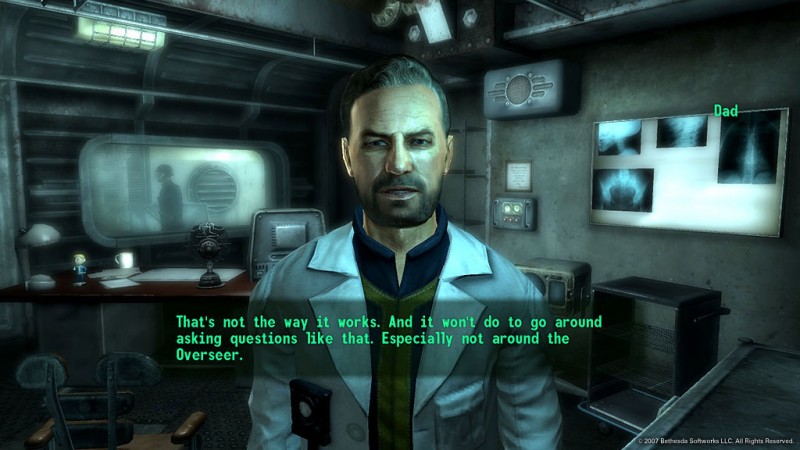No products
Fallout 3: Game of the Year Edition
 >
>
ABOUT THE PRODUCT
System requirements
Prepare for the Future™
With Fallout 3: Game of the Year Edition, experience the most acclaimed game of 2008 like never before. Create a character of your choosing and descend into an awe-inspiring, post-apocalyptic world where every minute is a fight for survival. Fallout 3: Game of the Year Edition includes all five of the Fallout 3 Game Add-on Packs:
- Operation: Anchorage - Enter a military simulation and fight in the liberation of Anchorage, Alaska from its Chinese Communist invaders.
- The Pitt - Travel to the post-apocalyptic remains of Pittsburgh and become embroiled in a conflict between slaves and their Raider masters.
- Broken Steel - Increase your level cap to 30, and finish the fight against the Enclave remnants alongside Liberty Prime.
- Point Lookout - Embark on a mysterious and open-ended adventure in a huge, murky swampland along the coast of Maryland.
- Mothership Zeta - Defy hostile alien abductors and fight your way off of the alien mothership, orbiting miles above the Capital Wasteland.
Key Features:
- Limitless Freedom - Take in the sights and sounds of the vast Capital Wasteland! See the great monuments of the United States lying in post-apocalyptic ruin! You make the choices that define you and change the world. Just keep an eye on your Rad Meter!
- Experience S.P.E.C.I.A.L. - Vault-Tec engineers bring you the latest in human ability simulation — the SPECIAL Character System! Utilizing new breakthroughs in points-based ability representation, SPECIAL affords unlimited customization of your character. Also included are dozens of unique skills and perks to choose from, each with a dazzling variety of effects!
- Fantastic New Views - The wizards at Vault-Tec have done it again! No longer constrained to just one view, experience the world from 1st or 3rd person perspective. Customize your view with the touch of a button!
- The Power of Choice - Feeling like a dastardly villain today, or a Good Samaritan? Pick a side or walk the line, as every situation can be dealt with in many different ways. Talk out your problems in a civilized fashion, or just flash your Plasma Rifle.
- Blast 'Em Away With V.A.T.S. - Even the odds in combat with the Vault-Tec Assisted Targeting System for your Pip-Boy Model 3000! V.A.T.S. allows you to pause time in combat, target specific body parts on your target, queue up attacks, and let Vault-Tec take out your aggression for you. Rain death and destruction in an all-new cinematic presentation.
- Mind-Blowing Artificial Intelligence - At Vault-Tec, we realize that the key to reviving civilization after a global nuclear war is people. Our best minds pooled their efforts to produce an advanced version of Radiant AI, America's First Choice in Human Interaction Simulation. Facial expressions, gestures, unique dialog, and lifelike behavior are brought together with stunning results by the latest in Vault-Tec technology.
- Eye-Popping Prettiness* - Witness the harsh realities of nuclear fallout rendered like never before in modern super-deluxe HD graphics. From the barren Wasteland, to the danger-filled offices and metro tunnels of DC, to the hideous rotten flesh of a mutant's face.
*Protective Eyewear Encouraged.
MINIMUM:
- Operating system: Windows XP/Vista
- Processor: 2.4 Ghz Intel Pentium 4 or equivalent processor
- Memory: 1 GB (XP)/ 2 GB (Vista)
- Hard disk space: 7 GB
- Video: Direct X 9.0c compliant video card with 256MB RAM (NVIDIA 6800 or better/ATI X850 or better)
- Sound: DirectX®: 9.0c
- Controller support: Xbox 360 controller
Supported Video Card Chipsets:
- NVIDIA GeForce 200 series, Geforce 9800 series, Geforce 9600 series, Geforce 8800 series, Geforce 8600 series, Geforce 8500 series, Geforce 8400 series, Geforce 7900 series, Geforce 7800 series, Geforce 7600 series, Geforce 7300 series, GeForce 6800 series
- ATI HD 4800 series, HD 4600 series, HD 3800 series, HD 3600 series, HD 3400 series, HD 2900 series, HD 2600 series, HD 2400 series, X1900 series, X1800 series, X1600 series, X1300 series, X850 series
RECOMMENDED:
- Operating system: Windows XP/Vista
- Processor: Intel Core 2 Duo processor
- Memory: 2 GB System RAM
- Hard disk space: 7 GB
- Video: Direct X 9.0c compliant video card with 512MB RAM (NVIDIA 8800 series, ATI 3800 series)
- Sound: DirectX®: 9.0c
- Controller support: Xbox 360 controller
Fallout® 3: Game of the Year Edition © 2009 Bethesda Softworks LLC, a ZeniMax Media company. Bethesda Softworks, Bethesda Game Studios, ZeniMax and related logos are registered trademarks or trademarks of ZeniMax Media Inc. in the U.S. and/or other countries. Fallout, Prepare for the Future and related logos are trademarks or registered trademarks of Bethesda Softworks LLC in the U.S. and/or other countries. All rights reserved.

| Publisher: | |
| Developer: | |
| Released: | 13 October 2009 |
| Operating System: | |
| Genre: | |
| Modes: | |
| Languages: | |
| Links: |
1. Go to https://store.steampowered.com/.
2. Top right corner > Install Steam.![]()
3. Download and Install Steam Client.
4. Launch the Steam client software and log into your Steam account.
5. Click the Games Menu.
6. Choose Activate a Product on Steam.
Follow the onscreen instructions to complete the process.