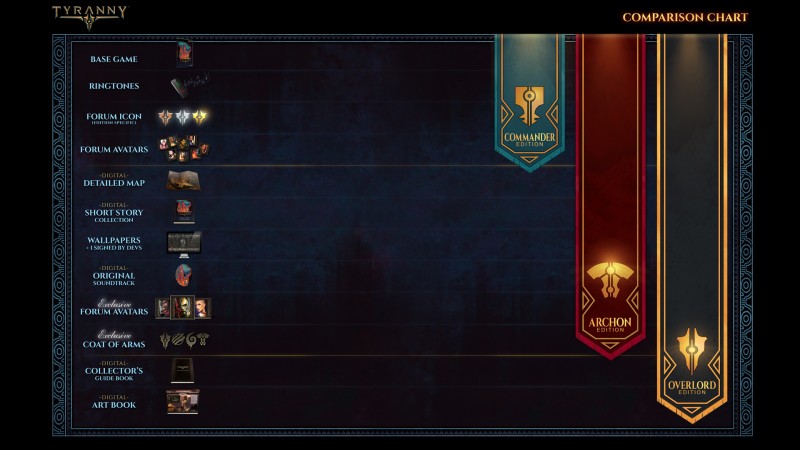No products
Tyranny: Commander Edition
 >
>
ABOUT THE PRODUCT
System requirements
In Tyranny, the grand war between good and evil is over – and the forces of evil, led by Kyros the Overlord, have won. The Overlord’s merciless armies dominate the face of the world, and its denizens must find their new roles within the war-torn realm... even as discord begins to rumble among the ranks of Kyros’ most powerful Archons.
Players will experience the new world order under the Overlord in a reactive role-playing game (RPG), interacting with the populace as a powerful Fatebinder in the Overlord’s forces -- roaming the lands to inspire loyalty or fear as they bring control to the last holdouts of the Tiers.
Main Features:
Branching, unique stories in an original setting:
The battle between good and evil has already taken place, and evil stands victorious
Choices matter – make world-altering decisions with far-reaching consequence:
As a Fatebinder in the Overlord’s army you wield a vast amount of power in the occupied lands of the Tiers. Will you use that to inspire stability and loyalty, will you be feared, or will you seek your own power?
Challenging, classic RPG combat:
Tactical real-time-with-pause combat with new party-driven mechanics and modern presentation
A rich original setting:
Not just another “hero’s journey” -- Tyranny turns the archetypal RPG story on its head and allows players to explore a new take on good and evil
- OS: Windows 7 64-bit or newer
- Processor: Intel Core 2 Quad Q9505 @ 2.80 GHz / AMD Athlon II X4 840 @ 3.10 GHz
- Memory: 6 GB RAM
- Graphics: ATI Radeon HD 5770 or NVIDIA GeForce GTS450 with 1GB VRAM
- Storage: 15 GB available space
- Sound Card: DirectX Compatible Sound Card
- OS: Windows 7 64-bit or newer
- Processor: Intel Core i3-2100 @ 3.10 GHz / AMD Phenom II X4 955 @ 3.10 GHz
- Memory: 8 GB RAM
- Graphics: Radeon HD 6850 or NVIDIA GeForce GTX 560 with 1GB VRAM
- Storage: 15 GB available space
- Sound Card: DirectX Compatible Sound Card
- OS: OSX 10.10
- Processor: Intel Core i5 @ 2.9 GHz
- Memory: 6 GB RAM
- Graphics: Radeon HD 6950m with 1GB VRAM
- Storage: 15 GB available space
- OS: OSX 10.11
- Processor: Intel Core i5 @ 2.9 GHz
- Memory: 8 GB RAM
- Graphics: AMD R9 390m or NVIDIA GeForce GTX 750m
- Storage: 15 GB available space
- OS: 14.04 LTS
- Processor: Intel Core 2 Quad Q9505 @ 2.80 GHz / AMD Athlon II X4 840 @ 3.10 GHz
- Memory: 6 GB RAM
- Graphics: ATI Radeon HD 5770 or NVIDIA GeForce GTS450 with 1GB VRAM
- Storage: 15 GB available space
- OS: 14.04 LTS
- Processor: Intel Core i3-2100 @ 3.10 GHz / AMD Phenom II X4 955 @ 3.10 GHz
- Memory: 8 GB RAM
- Graphics: Radeon HD 6850 or NVIDIA GeForce GTX 560 with 1GB VRAM
- Storage: 15 GB available space

| Publisher: | |
| Developer: | |
| Released: | 10 November 2016 |
| Operating System: | |
| Genre: | |
| Modes: | |
| Features: | |
| Languages: | |
| Links: |
1. Go to https://store.steampowered.com/.
2. Top right corner > Install Steam.![]()
3. Download and Install Steam Client.
4. Launch the Steam client software and log into your Steam account.
5. Click the Games Menu.
6. Choose Activate a Product on Steam.
Follow the onscreen instructions to complete the process.